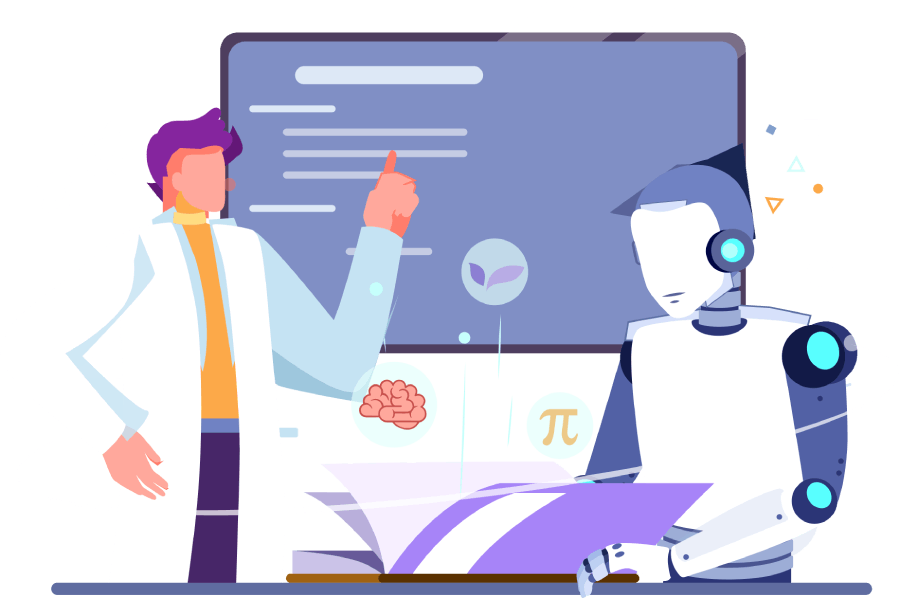I see "10,000 requests" in the pricing table. What is a request?
A request means an average question made to the FastHelp AI assistant in your project. This tariff includes this number of requests, but the exact number may vary depending on your knowledge base, project settings, and language. In fact, project credits are being spent.
What if I need more requests?
We have provided an estimated average number of requests in the pricing table to help you estimate and compare plans. However, we support Pay-as-you-Go principles, allowing you to purchase additional credits (see below) at any time without upgrading your subscription.
What is a credit?
When you make a request to your assistant, some credits are spent. Credits are a versatile unit that reflects the resources you use. Some credits are already included in the subscription, but you can purchase extra credits if needed at any time. Credits were introduced for users who do not want to manage their own models and keys. For more information, see the "If I want to use my own API key?" FAQ section.
Credits seem too complex to me.
We believe this is the most user-friendly way to manage your budget. In other services, you often have to buy a new pricing layer when you run out of limits. With FastHelp, you can buy credit packages, and they accumulate in the next billing period.
Why don't you use "conversation-based" or "ticket-based" pricing?
We have other services and integrations where this pricing model doesn’t work well. For instance, we have a Slack Assistant. Additionally, different languages may have very different processing costs. We have analyzed many competitors and assure you that FastHelp is budget-friendly when you aggregate your monthly bills.
Why don't you use tokens instead of credits?
Token prices vary depending on the model type and LLM vendor. And we would like to support different LLM vendors.
What can affect the consumption of my credit balance?
The following factors may affect how you spend your budget:
- How many requests (questions) do you or your users perform to AI assistant?
- The number of documents you use in each RAG transaction
- Custom prompts
- The language of knowledge base documents
- The language of user request input
- The actual LLM model
Please note that you can change most settings in the project configuration. If you need help with calculations or have concerns, please reach out to [email protected].
If I want to use my own API key?
Some users prefer not to manage their models, so they can use our credit-based solution. However, we also offer the option to add your API key, currently supported for OpenAI models.
How does the free trial work?
We offer a 14-day trial period. You also have 1,000 free credits to try the platform. This is a good amount to test the product. You don’t need to provide credit card information to access the free trial.
What can I do with 1,000 trial credits?
It depends on your project settings, but with default settings, you can ask the assistant 100 questions with 1,000 credits. It could be more or less
Are credits accumulated?
The subscription plan includes a certain amount of credits for the period (month or year). Unused credits will carry over to the next period.
Can I change my subscription anytime I want?
Yes, you can. You can downgrade or upgrade your subscription at any time. Please note that any subscription changes will take effect at the start of your next billing cycle, meaning you will keep your premium features until the end of the current cycle.
Can I change LLM models?
Yes, you can do this in project settings. We constantly add models and LLM vendors. They may have different costs, so your credit balance will be spent at different rates.