AI chatbot for your IT product or SaaS
Chatbots don't need to be boring! It can show tutorials in action and interact with your web product interface. Show images, videos, highlight crucial parts of your product.

Chatbots don't need to be boring! It can show tutorials in action and interact with your web product interface. Show images, videos, highlight crucial parts of your product.

Tailored specifically for IT products based on the Saas model and other web-based products.
Interact with interface
To reduce customer support requests it may help users with navigation and educate them how to use your product. Navigate to "User Settings" and find specific checkbox? No problem!
Show youtube videos and pictures
Help to onboard users by showing them guided videos. Show images with examples and use cases when needed as well!
Can work with API
If you have an API you may want to write additional instructions for Fasthelp chatbot to let him resolve more requests. Create new project? Get order details? Make it in a few seconds.
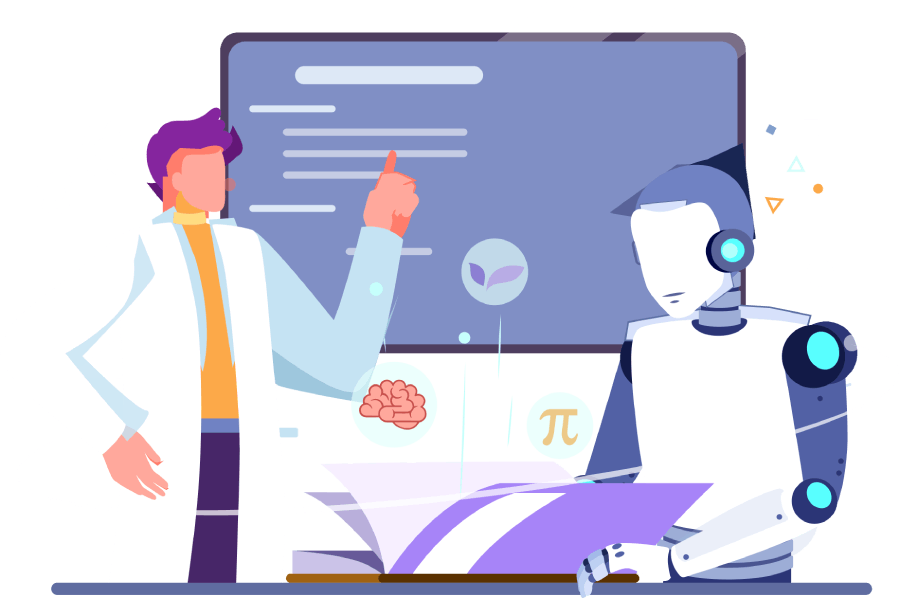
Onboard him using your knowledge documents and then guide him.
1 Use your content
Add google docs, parse you website or write notes from the scratch. New content methods are constantly being added.
2 Install widget
Setup in admin panel and add assistant widget quickly on your site. Smart and compact widget can be adapted to your product styles.
3 Iterate and learn
Get user likes and dislikes and track answers in history, as a team member he will be an expert in your product.
FastHelp can show and explain how your application works by adding images to the answer. User can click and expand it. This is quick and human-friendly way to explain complex topics. Images can be added and configured in FastHelp knowledge base interface.
See how it works in Help Desk

FastHelp can highlight specific DOM elements on the page and guide your customer in interactive manner.
See how it works in Help Desk